VideoByte BD-DVD Ripper
The Only Ripper to Support Both DVD & Blu-ray
- Rip all types of DVD/Blu-ray discs
- Remove any DVD/Blu-ray protection
- 300+ mainstream video/audio output formats
- Keep original quality to the output files
- 3 steps to complete the whole ripping task
- Preserve all subtitles and audio tracks
*NOTE: It's ILLEGAL to rip protected DVD/Blu-ray for any unfair use.
[4.8] | 700+ Reviews



Buy BD-DVD Ripper + Blu-ray Player 30%OFF

Benefits of Using VideoByte BD-DVD Ripper
Bringing DVD or Blu-ray discs is troublesome and prevents you from watching them with ease. VideoByte BD-DVD Ripper helps you rip them to regular digital formats like MP4, which supports you enjoying your movies on mobile devices easily.
You may be afraid of losing or damage your collected discs and failing to watch the DVD/Blu-ray content again. With VideoByte, you can save them as DVD ISO or Blu-ray folder to your hard drive or USB, which will be stored completely forever.
Easily Rip Copy-Protected DVD/Blu-ray to Digital Formats
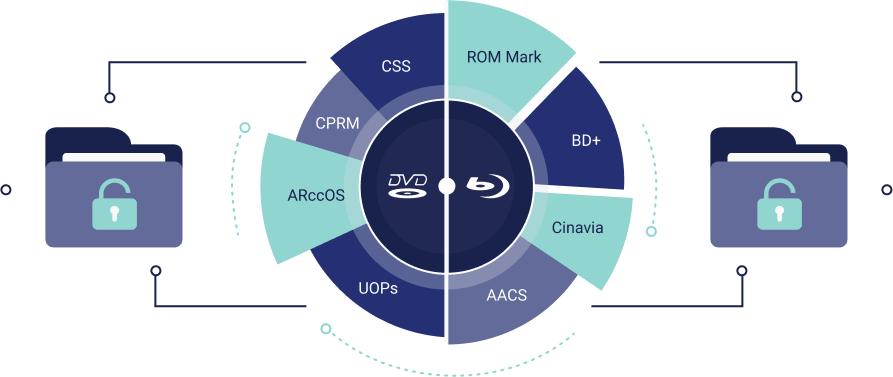
Offer Multiple Output Formats and Device Presets
To help you play the ripped content conveniently, the ripper has also predefined output files for popular devices such as Apple(iPhone/iPad/Apple TV), Android(Samsung/Sony/Huawei), smartphones, tablets or PS3/PS4 game consoles. Besides, 2D to 3D conversion is also supported. Once you use Videobyte, you can enjoy the disc content at any time and anywhere you like.
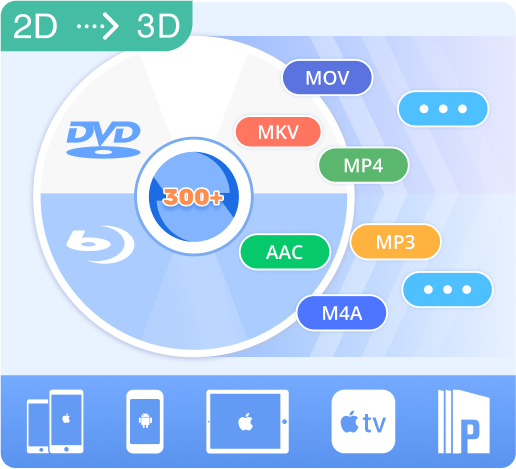
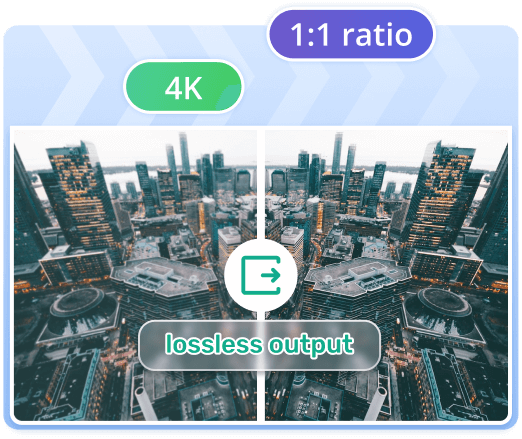
Provide Lossless Output with Original Quality
VideoByte BD-DVD Ripper supports ripping Blu-ray and DVD at 1:1 ratio in lossless quality output, which keeps the same quality as the original BD/DVD. If you want to convert DVD to videos in lossless quality, please select "MPG Lossless" as the output format. For Blu-ray, just convert it to MKV, which is also lossless. With this reliable ripper, you are able to enjoy 4K output on your own screen!
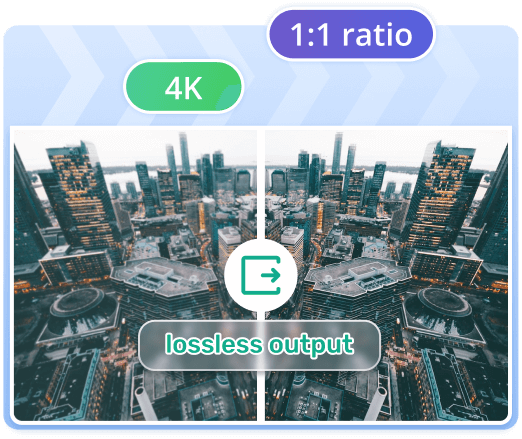
Keep Audio Tracks & Subtitles
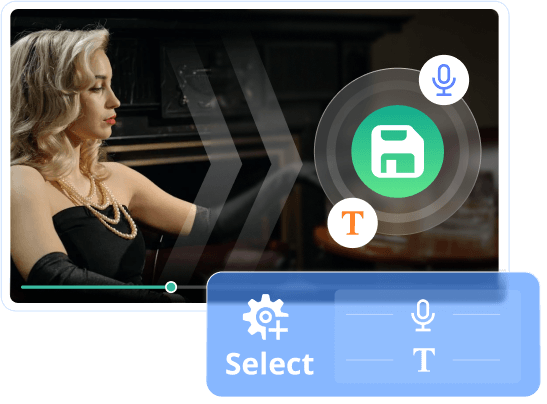
3 High-quality Output Modes to Convert Blu-ray/DVD
VideoByte BD-DVD Ripper not only supports the output of regular video and audio formats, but it actually also provides more options to meet different requirements. With this software, you can not only rip DVD and Blu-ray to regular video/audio formats, but also rip DVD to ISO image files, and rip DVD/BD to folders. So, VideoByte BD-DVD Ripper also supports you backing up valuable DVD/Blu-ray contents and save them as ISO files or folders on your USB or hard drive without loss.

Rip to Video/Audio

Rip to DVD Folder

Rip to DVD ISO Files
A Feature-rich BD/DVD Ripper
Highly Customized Parameter Settings
VideoByte BD-DVD Ripper provides superior parameter settings that support adjusting resolution, aspect ratio, bitrate, frame rate, video encoder, audio channels, sample rate, audio encoder, etc. to tailor ripped DVD/Blu-ray movies.
6X Faster Speed with Advanced Tech
It has made great efforts to improve the conversion speed in various aspects, including multi-threading, multi-core and GPU acceleration. The hardware processing tech is powered by Intel QSV, NVIDIA NVENC/CUDA and AMD APP. (Conversion time also depends on your CPU and DVD driver speed.)
Flexible Editing Function
VideoByte BD-DVD Ripper also supports editing your Blu-ray/DVD movie with the built-in video editor, and you can cut, crop, rotate, merge, adjust effect, add filter and add watermark. You can not only just rip chapters you like but also cut and beautify part of the Blu-ray/DVD for customizing your own videos.
User Guide: Rip the DVD/Blu-ray with 3 Steps
Don't worry if you haven't ripped DVD or Blu-ray before, because VideoByte BD-DVD Ripper is totally beginner-friendly with easy operations to help you rip the discs in a few clicks.
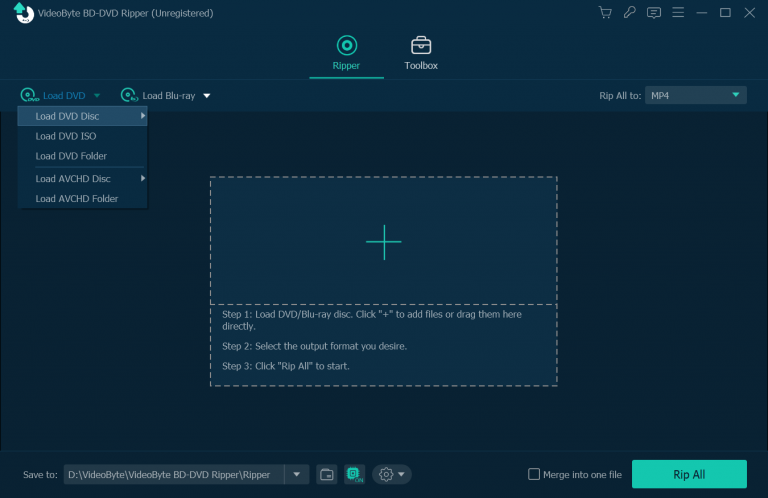
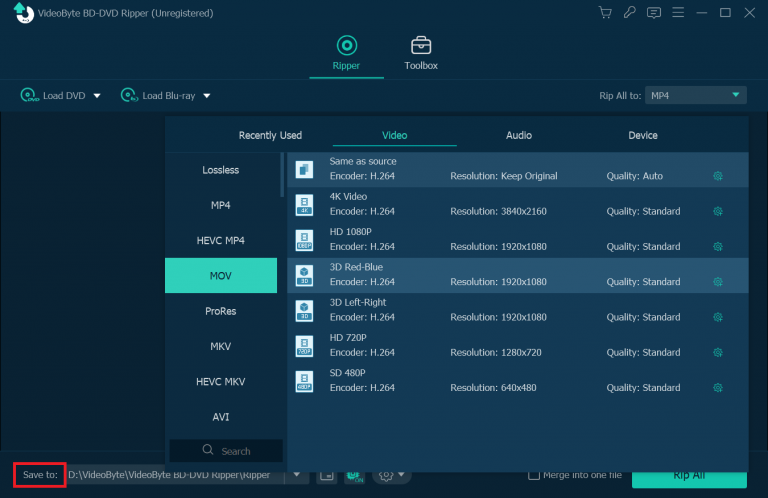
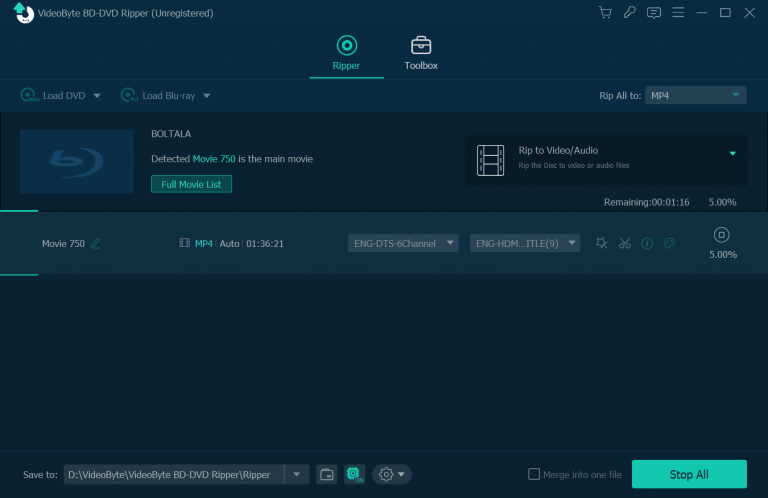
Resources of Ripping DVD/Blu-ray You May Need
Hear from Our Users



Approved by Trusted Websites
VideoByte BD-DVD Ripper is a neat software utility designed to rip DVD and Bluray discs.
VideoByte Achievements

8+
Years of experience

249
Countries and territories

200 million
Satisfied users

200+ million
Downloads
Frequently Asked Questions
VideoByte BD-DVD Ripper offers a 30-days limited free trial version to allow user evaluate features. And, there are some limitations for the use conditions. For more details on the restrictions of the trial version, you can go to the detailed FAQs page. If you are satisfied with VideoByte BD-DVD Ripper, it would be better to get the full version.
It depends. If the disc you rip is unprotected or homemade, it's legal. But if you rip copy-protected DVD/Blu-rays and distribute the content or even for profit, it's definitely illegal. Therefore, just keep in mind that only rip DVD/Blu-rays for your personal use or collections.

VideoByte BD-DVD Ripper
Free your DVD and Blu-ray disc and enjoy them better.
