VideoByte Blu-ray Player
Enjoy Cinematic Blu-ray Movie Playback
- Region-free Blu-ray player bypassing all region codes
- Support 1080p HD and 4K video quality
- Play Blu-ray disc/folder/ISO/BDMV fluently
- Built-in DTS, Dolby services
- Provides GPU acceleration to avoid stucking
[4.8] | 700+ Reviews



Buy BD-DVD Ripper + Blu-ray Player 30%OFF

Why Use VideoByte Blu-ray Player
Create Home Cinema Experience Anywhere
As one of the best Blu-ray Player, VideoByte Blu-ray Player offers the original Blu-ray image quality and perfect sound effect that as long as you have a computer, you can enjoy your Blu-ray movies as in the movie theater at anytime and anywhere.
Offer You Personal Media Library
More than a Blu-ray player for PC & Mac, VideoByte Blu-ray Player also records your watching history. Therefore, the Blu-ray/DVD/regular video files that have ever played on VideoByte Blu-ray Player, will all be collected in its playlist, which is easy to find and rewatch.
Play Blu-ray on PC/Mac Without Region Code via Original Menu
Many Blu-ray discs are region locked and prevent you from watching them in different countries or on different player drives. VideoByte Blu-ray Player as one of the best region-free Blu-ray players, helps you get rid of Blu-ray region codes, including Region A, B, and C. Better still, the original Blu-ray menu will be totally preserved to easier your playback control. Also with the clear UI, you can have full access to the Blu-ray content with this Blu-ray player software, and totally focus on your Blu-ray enjoyment without limitations.
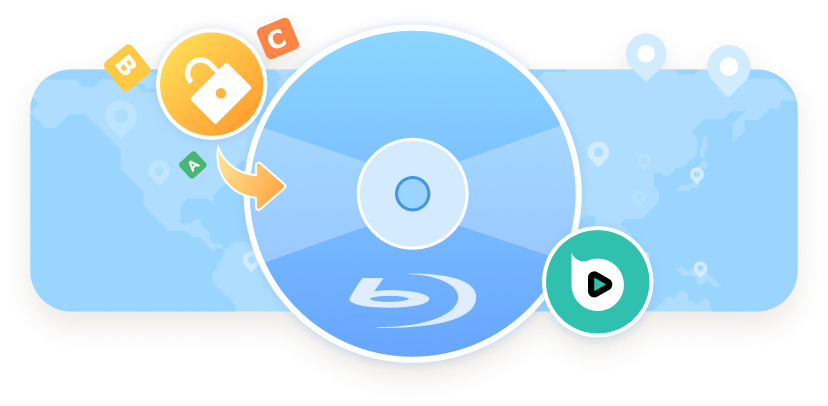
All-in-one Blu-ray Player for Any Blu-ray Files & Regular Videos
Being the best Blu-ray Player, VideoByte Blu-ray Player deals with not only Blu-ray discs, but also Blu-ray folders/ISO/BDMV that many players cannot detect. What’s more, VideoByte Blu-ray Player also supports regular video formats like MP4, MKV, AVI, etc. and is compatible with various encoding methods, including H.264 and H.265.
Besides, if you are a Windows user, you can also play DVD discs and files with VideoByte Blu-ray Player, which is also a region-free DVD player. VideoByte DVD Creator.
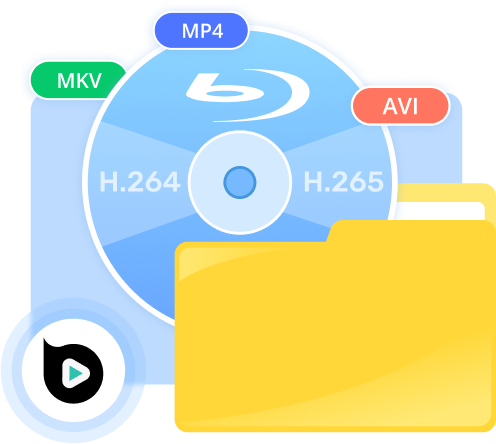

Amazing Video Quality & Sound Effect
The greatest thing about Blu-ray is the master-quality visual and audio effect it can preserve. VideoByte Blu-ray Player always guarantees the highest playback quality in 1080P HD when you play Blu-ray on your computer, and 4K Ultra HD image quality with zero quality loss of data or frame in terms of any common videos.
Meanwhile, with the support of multiple cinematic audio decoding systems like DTS and Dolby Digital, you will also have a crystal-clear listening experience. VideoByte DVD Creator.
Clear Navigation Menu for Easy Control
VideoByte Blu-ray Player well preserves all the scenes, chapters, multiple audio tracks and multiple subtitle tracks in the Blu-ray or DVD disc. It is very convenient to access the disc menu and switch to another title, chapter, or change the audio/subtitle track with one click.
This software also offers you the control feature with considerate and flexible operations available, such as volume adjustment with your scroll wheel, full-screen playback, fast forward and backward, fast jump to the previous and next chapter. VideoByte DVD Creator.

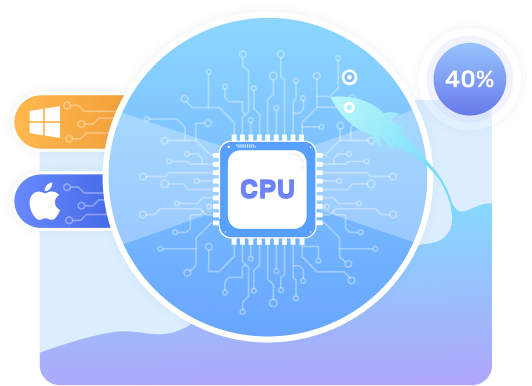
Offer GPU Acceleration to Ensure Smooth Playback
VideoByte provides you with hardware acceleration technology, which saves 40% of the CPU resource when playing a Blu-ray disc. Therefore, it will cool down the heat from a running CPU, as well as to save the computer battery. Then, no matter which computer or system you use, playing Blu-rays on MacBook, iMac, or on Windows OS, you will completely enjoy the whole Blu-ray journey. Creator.
Extra Features to Perfect Your Movie Night
- Adjust Video Effect
VideoByte BD-DVD Ripper provides superior parameter settings that support adjusting resolution, aspect ratio, bitrate, frame rate, video encoder, audio channels, sample rate, audio encoder, etc. to tailor ripped DVD/Blu-ray movies.
- Take Snapshot
While you are watching a movie and have viewed a frame that you like so much, you can click the "Snapshot" button in VideoByte Blu-ray Player to copy the high-resolution source frame as JPEG, PNG, or BMP format.
- Easy-to-use Playlist
You can create your playlist in order according to your needs, and VideoByte Blu-ray Player will play them for you one by one. Once you play them with network connected, they can be loaded in the playlist and you don’t require internet to watch them next time.
User Guide: Play Blu-ray on PC/Mac in 3 Steps
You can watch Blu-ray movies effortlessly using VideoByte Blu-ray Player. Clear image guide and detailed video tutorial are both available for you below.
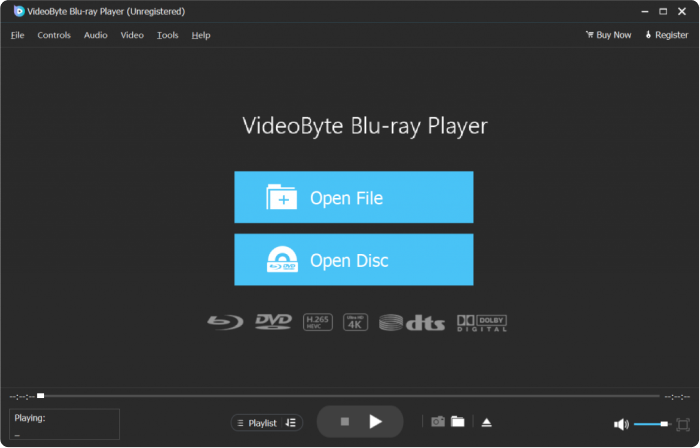
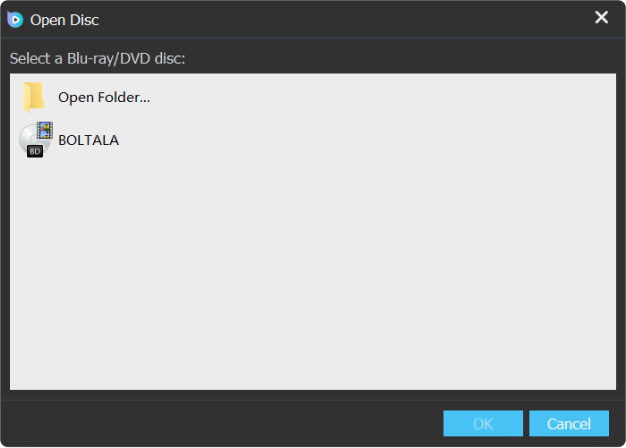

More Information About Blu-ray Player/DVD Player Software
What Our Customers Say about Us



More Information About Blu-ray Player/DVD Player Software

VideoByte Blu-ray Player gives you cinema-like enjoyment on Windows and Mac. All commercial and homemade DVD/Blu-ray Disc/Folder/ISO files are available.

The VideoByte Blu-ray Player is one of the latest options available, offering a range of benefits that set it apart from other players on the market.

The VideoByte Blu-ray Player is one of the latest options available, offering a range of benefits that set it apart from other players on the market.
VideoByte Achievements

8+
Years of experience

249
Countries and territories

200 million
Satisfied users

200+ million
Downloads
Frequently Asked Questions
Of course. VideoByte Blu-ray Player offers you 30-day free trial for Blu-ray playback, and you can try its functions to decide whether to buy it or not. Besides, if you are a Windows user, you can also watch DVDs with VideoByte Blu-ray Player for free.
If you are a Windows user, VideoByte Blu-ray Player will play DVD discs/folders/files for you.

VideoByte Blu-ray Player
Always enjoy crystal-like Blu-ray/DVD/4K Video playback on computer.
